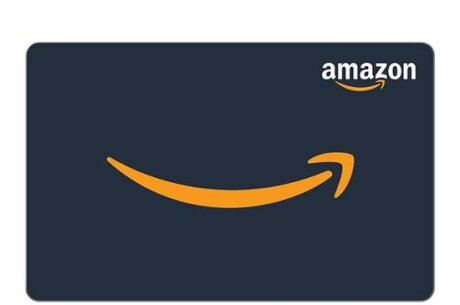Amazon Music: Careers Behind the Beats
From studio to streaming, discover how computer science and people make listening to your favorite songs possible.
0:00 / 0:00
Video Companion

Students gain exposure to the careers of the future as they discover how professionals use computer science and science to record music, license songs, and build the front end and back end of the Amazon Music app, allowing people to stream songs from anywhere, at any time.
In this tour, students explore the following careers: Music Producer, Mastering Engineer, Lawyer, UX Designer, Front End Engineer, Principle Engineer, Software Development Engineer, Product Manager
In this tour, students explore the following careers: Music Producer, Mastering Engineer, Lawyer, UX Designer, Front End Engineer, Principle Engineer, Software Development Engineer, Product Manager

The 45 minute, interactive tour is aligned to Next Generation Science Standards (NGSS) and CSTA K-12 Computer Science Standards. The Teacher Toolkit includes a facilitation guide, worksheets, and other resources to support learning during the tour. Recommended for grades 4+.
Careers Behind the Beats is aligned to the following CSTA standards:
Careers Behind the Beats is aligned to the following CSTA standards:
- 1B-IC-18 Discuss computing technologies that have changed the world, and express how those technologies influence, and are influenced by, cultural practices.
- 1B-IC-21 Use public domain or creative commons media, and refrain from copying or using material created by others without permission.
- 1B-AP-08 Compare and refine multiple algorithms for the same task and determine which is the most appropriate.
- 1B-AP-10 Create programs that include sequences, events, loops, and conditionals.
1B-AP-12 Modify, remix, or incorporate portions of an existing program into one’s own work, to develop something new or add more advanced features. - 1B-AP-13 Use an iterative process to plan the development of a program by including others’ perspectives and considering user preferences.
- 1B-AP-16 Take on varying roles, with teacher guidance, when collaborating with peers during the design, implementation, and review stages of program development.
- 1B-CS-02 Model how computer hardware and software work together as a system to accomplish tasks.
- 2-CS-02 Design projects that combine hardware and software components to collect and exchange data. Collecting and exchanging data involves input, output, storage, and processing.
- 2-AP-10 Use flowcharts and/or pseudocode to address complex problems as algorithms.
- 2-AP-18 Distribute tasks and maintain a project timeline when collaboratively developing computational artifacts.
- Crosscutting Concept: Cause and Effect Events have causes, sometimes simple, sometimes multifaceted.
- Crosscutting Concept: Systems and System Models A system is an organized group of related objects or components; models can be used for understanding and predicting the behavior of systems.
- Crosscutting Concept: Energy and Matter Tracking energy and matter flows, into, out of, and within systems helps one understand their system’s behavior.
- 3-5-ETS1-1 Engineering Design Define a simple design problem reflecting a need or a want that includes specified criteria for success and constraints on materials, time, or cost.
- HS-ETS1-3 Engineering Design Evaluate a solution to a complex real-world problem based on prioritized criteria and trade-offs that account for a range of constraints, including cost, safety, reliability, and aesthetics as well as possible social, cultural, and environmental impacts.
- 4-PS4-1 Waves and Their Applications in Tech for Information Transfer Develop a model of waves to describe patterns in terms of amplitude and wavelength and that waves can cause objects to move.
- HS-PS4-5 Waves and Their Applications in Tech for Information Transfer Communicate technical information about how some technological devices use the principles of wave behavior and wave interactions with matter to transmit and capture information and energy.

The fun, game-like tour will be available for FREE on Kahoot! to all interested classrooms and families. Students can play against each other while learning about the recording process and streaming app development. No account required.
Teacher Toolkit
Our Teacher Toolkit provides educators with guides, worksheets, and other documents aligned to CSTA K-12 Computer Science Standards and Next Generation Science Standards (NGSS). Use these materials to discover all the possibilities with computer science learning and careers of the future, and to set students up for success before, during, and after the tour.
-
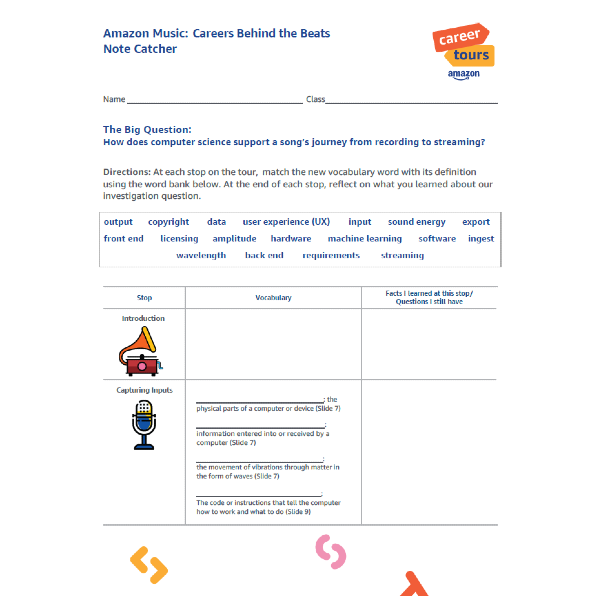 Student WorksheetDistribute graphic organizers for students to capture their biggest learnings and wonderings on the Amazon Music: Careers Behind the Beats tour.
Student WorksheetDistribute graphic organizers for students to capture their biggest learnings and wonderings on the Amazon Music: Careers Behind the Beats tour. Distribute graphic organizers for students to capture their biggest learnings and wonderings on the Amazon Music: Careers Behind the Beats tour.Distribute graphic organizers for students to capture their biggest learnings and wonderings on the Amazon Music: Careers Behind the Beats tour.
Distribute graphic organizers for students to capture their biggest learnings and wonderings on the Amazon Music: Careers Behind the Beats tour.Distribute graphic organizers for students to capture their biggest learnings and wonderings on the Amazon Music: Careers Behind the Beats tour. -
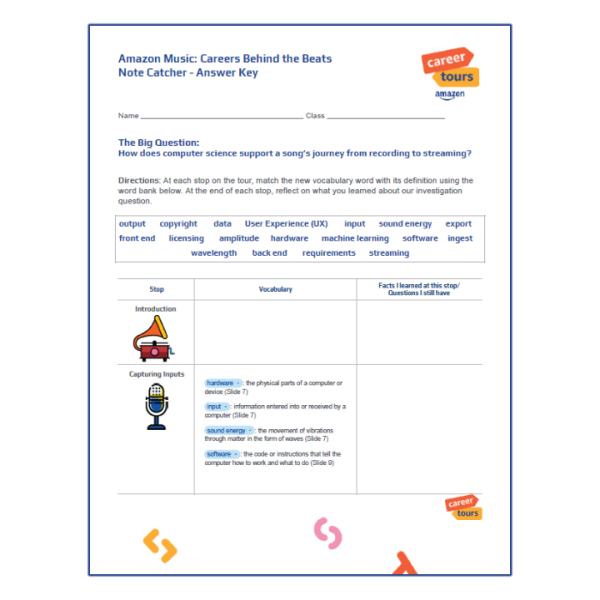 Student Worksheet Answer KeyCheck your students fill-in-the-blank answers on the student worksheet.
Student Worksheet Answer KeyCheck your students fill-in-the-blank answers on the student worksheet. Check your students fill-in-the-blank answers on the student worksheet.Check your students fill-in-the-blank answers on the student worksheet.
Check your students fill-in-the-blank answers on the student worksheet.Check your students fill-in-the-blank answers on the student worksheet. -
 Facilitation GuideRead instructions for setting up the Kahoot! tour with classes. Slide by slide script for delivering the tour to students.
Facilitation GuideRead instructions for setting up the Kahoot! tour with classes. Slide by slide script for delivering the tour to students. Read instructions for setting up the Kahoot! tour with classes. Slide by slide script for delivering the tour to students.Read instructions for setting up the Kahoot! tour with classes. Slide by slide script for delivering the tour to students.
Read instructions for setting up the Kahoot! tour with classes. Slide by slide script for delivering the tour to students.Read instructions for setting up the Kahoot! tour with classes. Slide by slide script for delivering the tour to students. -
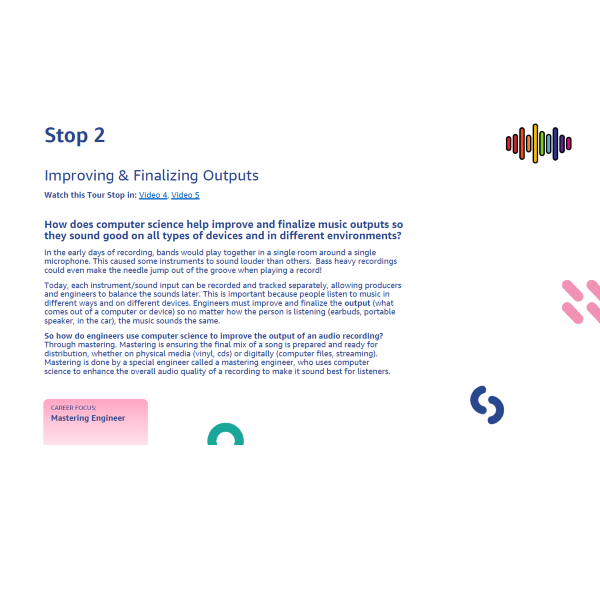 Key Student LearningsDiscover the key vocabulary and learnings covered on the music tour by tour stop.
Key Student LearningsDiscover the key vocabulary and learnings covered on the music tour by tour stop. Discover the key vocabulary and learnings covered on the music tour by tour stop.Discover the key vocabulary and learnings covered on the music tour by tour stop.
Discover the key vocabulary and learnings covered on the music tour by tour stop.Discover the key vocabulary and learnings covered on the music tour by tour stop. -
 CertificatePrint and distribute student certificates to celebrate completing the tour!
CertificatePrint and distribute student certificates to celebrate completing the tour! Print and distribute student certificates to celebrate completing the tour!Print and distribute student certificates to celebrate completing the tour!
Print and distribute student certificates to celebrate completing the tour!Print and distribute student certificates to celebrate completing the tour!
View the Toolkit
FAQs
What will my class see on the tours?
On the tour, students will learn how songs are recorded in the studio, how streaming services license content from record labels, and how engineers and professionals around the world collaborate to build or enhance apps, like Amazon Music, to listen to our favorite songs. Along the way they’ll meet a music producer, mastering engineer, lawyer, project manager, product manager, UX designer, front end engineer, principle engineer, and software development engineer.
To learn more, check out the teacher toolkit resources.
To learn more, check out the teacher toolkit resources.
What CSTA standards is the tour aligned to?
Careers Behind the Beats is aligned to the following CSTA standards:
- 1B-IC-18 Discuss computing technologies that have changed the world, and express how those technologies influence, and are influenced by, cultural practices.
- 1B-IC-21 Use public domain or creative commons media, and refrain from copying or using material created by others without permission.
- 1B-AP-08 Compare and refine multiple algorithms for the same task and determine which is the most appropriate.
- 1B-AP-10 Create programs that include sequences, events, loops, and conditionals.
1B-AP-12 Modify, remix, or incorporate portions of an existing program into one’s own work, to develop something new or add more advanced features. - 1B-AP-13 Use an iterative process to plan the development of a program by including others’ perspectives and considering user preferences.
- 1B-AP-16 Take on varying roles, with teacher guidance, when collaborating with peers during the design, implementation, and review stages of program development.
- 1B-CS-02 Model how computer hardware and software work together as a system to accomplish tasks.
- 2-CS-02 Design projects that combine hardware and software components to collect and exchange data. Collecting and exchanging data involves input, output, storage, and processing.
- 2-AP-10 Use flowcharts and/or pseudocode to address complex problems as algorithms.
- 2-AP-18 Distribute tasks and maintain a project timeline when collaboratively developing computational artifacts.
What NGSS Standards is the tour aligned to?
The tour is aligned to the following Next Generation Science Standards (NGSS) disciplinary core ideas, crosscutting concepts, and science and engineering practices:
- Crosscutting Concept: Cause and Effect Events have causes, sometimes simple, sometimes multifaceted.
- Crosscutting Concept: Systems and System Models A system is an organized group of related objects or components; models can be used for understanding and predicting the behavior of systems.
- Crosscutting Concept: Energy and Matter Tracking energy and matter flows, into, out of, and within systems helps one understand their system’s behavior.
- 3-5-ETS1-1 Engineering Design Define a simple design problem reflecting a need or a want that includes specified criteria for success and constraints on materials, time, or cost.
- HS-ETS1-3 Engineering Design Evaluate a solution to a complex real-world problem based on prioritized criteria and trade-offs that account for a range of constraints, including cost, safety, reliability, and aesthetics as well as possible social, cultural, and environmental impacts.
- 4-PS4-1 Waves and Their Applications in Tech for Information Transfer Develop a model of waves to describe patterns in terms of amplitude and wavelength and that waves can cause objects to move.
- HS-PS4-5 Waves and Their Applications in Tech for Information Transfer Communicate technical information about how some technological devices use the principles of wave behavior and wave interactions with matter to transmit and capture information and energy.
What STEM vocabulary will be covered on the tour?
The following STEM vocabulary will be introduced and explained in real-life context during the tour: hardware, software, systems, inputs, outputs, sound energy, amplitude, wavelength, export, copyright, licensing, streaming, front end, back end, User Experience (UX), specifications, ingestion, data, and machine learning.
See the Teacher Toolkit to learn more.
See the Teacher Toolkit to learn more.
How long is the tour?
The Amazon Music: Careers Behind the Beats Tour is designed to take 45 minutes (1 class period). The tour is also available in split parts (approximately 25 minutes each) if you do not have 45 minutes available.
What grade levels can attend?
We recommend the tour for any grade 4 and above. The tour includes content accessible to each grade and teachers can use the Teacher Toolkit to adjust learning how they see fit.
If you teach a grade below 4th, please preview the tour to determine fit with your students.
If you teach a grade below 4th, please preview the tour to determine fit with your students.
How much does this cost?
The tour, and all materials included in the accompanying Teacher Toolkit, are provided to teachers at no cost. You do not need a paid Kahoot! account to take the tour - sign up for a free teacher account on Kahoot! or utilize the solo play links on our website to play completely free.
What student data is collected?
We do not collect personal student information on either tour. If a teacher does have a Kahoot! account, they can assign the tour to their students to track their students’ progress, but individuals’ information is not shared with Amazon. During the tour, students will answer poll questions about their intent to pursue careers in STEM and their overall satisfaction with the tour. These questions are multiple choice and do not collect any Personally identifiable information (PII) from students.
Can individual students sign up by themselves, independent of a class?
Yes, absolutely. Students can also play the Kahoot! version of the tour on their own.
Why can't I see the videos when I play the tour in Kahoot! ?
We apologize for the inconvenience. Videos are embedded from YouTube, and if blocked by a firewall, will appear as black screens or not play. If your school has YouTube blocked, please have them whitelist the links to each video in the tour.
Who can I contact for questions?
Please reach out to afe-contact@amazon.com for any questions.