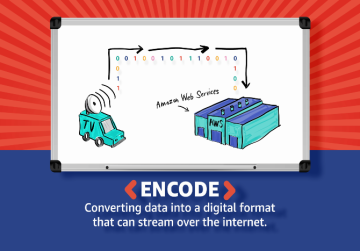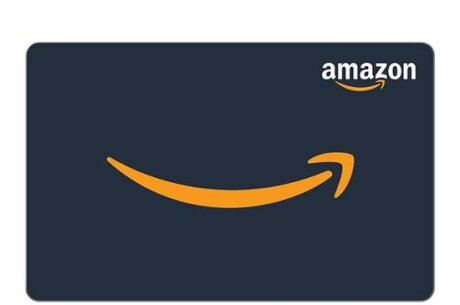Prime Video Sports: Behind the Streams
From the stadium to devices, discover how computer science and people work together to bring sports to millions of fans around the world.
0:00 / 0:00
Video Companion

Go behind the streams with Prime Video Sports and Amazon Future Engineer to discover how computer science, artificial intelligence, and people work together to bring you high-quality sports streams from around the world, in near real-time!
On this tour, students learn the answer to the following questions:
🏈 How does Prime Video Sports get the data from the stadium to devices with as little of a delay as possible?
⚽ How can Prime Video Sports anticipate possible issues with the stream and troubleshoot to ensure customers don’t miss a second of the big game?
🏀 Who builds features to enhances sports streams?
In this tour, students explore the following careers: Producer, Technical Operations Manager, Live Event Support Engineer, Product Manager, Applied Scientist
On this tour, students learn the answer to the following questions:
🏈 How does Prime Video Sports get the data from the stadium to devices with as little of a delay as possible?
⚽ How can Prime Video Sports anticipate possible issues with the stream and troubleshoot to ensure customers don’t miss a second of the big game?
🏀 Who builds features to enhances sports streams?
In this tour, students explore the following careers: Producer, Technical Operations Manager, Live Event Support Engineer, Product Manager, Applied Scientist

The 45 minute, interactive tour is aligned to Next Generation Science Standards (NGSS) and CSTA K-12 Computer Science Standards. The Teacher Toolkit includes a facilitation guide, worksheets, and other resources to support learning during the tour. Recommended for grades 3+.
Prime Video Sports: Behind the Streams Tour is aligned to the following CSTA standards:
Prime Video Sports: Behind the Streams Tour is aligned to the following CSTA standards:
- 1B-IC-18 Discuss computing technologies that have changed the world, and express how those technologies influence, and are influenced by, cultural practices.
- 2-CS-01: Recommend improvements to the design of computing devices, based on an analysis of how users interact with the devices.
- 2-CS-02: 6 8: Design projects that combine hardware and software components to collect and exchange data.
- 2-NI-04: Evaluate the scalability and reliability of networks, by describing the relationship between routers, switches, servers, topology, and addressing.
- 2-NI-05: Explain how physical and digital security measures protect electronic information.
- 2-IC-20: Compare tradeoffs associated with computing technologies that affect people’s everyday activities and career options.
- 2-IC-22: Collaborate with many contributors through strategies such as crowdsourcing or surveys when creating a computational artifact.
- 3A-CS-02: Illustrate ways computing systems implement logic, input, and output through hardware components.
- 3A-IC-26:Demonstrate ways a given algorithm applies to problems across disciplines.
- 3A-DA-09: Translate between different bit representations of real-world phenomena, such as characters, numbers, and images.
- 3A-DA-11: Create interactive data visualizations using software tools to help others better understand real-world phenomena.
- 3B-DA-06:Select data collection tools and techniques to generate data sets that support a claim or communicate information.
- 3B-CS-01: Categorize the roles of operating system software.
- 3B-NI-05: Use data analysis tools and techniques to identify patterns in data representing complex systems.
- 3B-NI-06: Select data collection tools and techniques to generate data sets that support a claim or communicate information.
- 3B-IC-24: Compare multiple programming languages and discuss how their features make them suitable for solving different types of problems
- 3B-AP-21: Develop and use a series of test cases to verify that a program performs according to its design specifications.
- Asking questions and defining problems
- Constructing Explanations and Designing Solutions
- Cause and Effect
- Systems and System Models
- 4-PS4-3 Waves and Their Applications in Technologies for Information Transfer Generate and compare multiple solutions that use patterns to transfer information.
- 3-5-ETS1-2 Engineering Design: Generate and compare multiple possible solutions to a problem based on how well each is likely to meet the criteria and constraints of the problem.
- MS-ETS1-2 Engineering Design Evaluate competing design solutions using a systematic process to determine how well they meet the criteria and constraints of the problem.

The fun, game-like tour will be available for FREE on Kahoot! to all interested classrooms and families. Students can play against each other while learning about getting data from the stadium to devices, troubleshooting, and creating new features to enhance sports streams. No account required.
Teacher Toolkit
Our Teacher Toolkit provides educators with guides, worksheets, and other documents aligned to CSTA K-12 Computer Science Standards and Next Generation Science Standards (NGSS). Use these materials to discover all the possibilities with computer science learning and careers of the future, and to set students up for success before, during, and after the tour.
-
 Student WorksheetDistribute graphic organizers for students to capture their biggest learnings and wonderings on the tour.
Student WorksheetDistribute graphic organizers for students to capture their biggest learnings and wonderings on the tour. Distribute graphic organizers for students to capture their biggest learnings and wonderings on the tour.Distribute graphic organizers for students to capture their biggest learnings and wonderings on the tour.
Distribute graphic organizers for students to capture their biggest learnings and wonderings on the tour.Distribute graphic organizers for students to capture their biggest learnings and wonderings on the tour. -
 Student Worksheet Answer KeyCheck your students' fill-in-the-blank answers on the student worksheet.
Student Worksheet Answer KeyCheck your students' fill-in-the-blank answers on the student worksheet. Check your students' fill-in-the-blank answers on the student worksheet.Check your students' fill-in-the-blank answers on the student worksheet.
Check your students' fill-in-the-blank answers on the student worksheet.Check your students' fill-in-the-blank answers on the student worksheet. -
 Facilitation GuideRead instructions for setting up the Kahoot! tour with classes. Slide by slide script for delivering the tour to students.
Facilitation GuideRead instructions for setting up the Kahoot! tour with classes. Slide by slide script for delivering the tour to students. Read instructions for setting up the Kahoot! tour with classes. Slide by slide script for delivering the tour to students.Read instructions for setting up the Kahoot! tour with classes. Slide by slide script for delivering the tour to students.
Read instructions for setting up the Kahoot! tour with classes. Slide by slide script for delivering the tour to students.Read instructions for setting up the Kahoot! tour with classes. Slide by slide script for delivering the tour to students. -
 Key Student LearningsDiscover the key vocabulary and learnings covered on the Prime Video Sports tour by tour stop.
Key Student LearningsDiscover the key vocabulary and learnings covered on the Prime Video Sports tour by tour stop. Discover the key vocabulary and learnings covered on the Prime Video Sports tour by tour stop.Discover the key vocabulary and learnings covered on the Prime Video Sports tour by tour stop.
Discover the key vocabulary and learnings covered on the Prime Video Sports tour by tour stop.Discover the key vocabulary and learnings covered on the Prime Video Sports tour by tour stop. -
 CertificatePrint and distribute student certificates to celebrate completing the tour!
CertificatePrint and distribute student certificates to celebrate completing the tour! Print and distribute student certificates to celebrate completing the tour!Print and distribute student certificates to celebrate completing the tour!
Print and distribute student certificates to celebrate completing the tour!Print and distribute student certificates to celebrate completing the tour!
FAQs
What will my class see on the tours?
On the tour, students will learn how computer science, artificial intelligence, and people work together to bring high quality sports streams to millions of people globally, in near real-time. In the first stop, students learn about the pathway of data from the stadium to data centers and to devices over the Internet. In the second stop, students learn how engineers ensure people don’t miss a second of the game and fix issues that arise. In the last stop, students learn how product managers and applied scientists work together to build new features that enhance fan’s sports viewing experience.
To learn more, check out the teacher toolkit resources.
To learn more, check out the teacher toolkit resources.
What CSTA standards is the tour aligned to?
Prime Video Sports: Behind the Streams Tour is aligned to the following CSTA standards:
- 1B-IC-18 Discuss computing technologies that have changed the world, and express how those technologies influence, and are influenced by, cultural practices.
- 2-CS-01: Recommend improvements to the design of computing devices, based on an analysis of how users interact with the devices.
- 2-CS-02: 6 8: Design projects that combine hardware and software components to collect and exchange data.
- 2-NI-04: Evaluate the scalability and reliability of networks, by describing the relationship between routers, switches, servers, topology, and addressing.
- 2-NI-05: Explain how physical and digital security measures protect electronic information.
- 2-IC-20: Compare tradeoffs associated with computing technologies that affect people’s everyday activities and career options.
- 2-IC-22: Collaborate with many contributors through strategies such as crowdsourcing or surveys when creating a computational artifact.
- 3A-CS-02: Illustrate ways computing systems implement logic, input, and output through hardware components.
- 3A-IC-26:Demonstrate ways a given algorithm applies to problems across disciplines.
- 3A-DA-09: Translate between different bit representations of real-world phenomena, such as characters, numbers, and images.
- 3A-DA-11: Create interactive data visualizations using software tools to help others better understand real-world phenomena.
- 3B-DA-06:Select data collection tools and techniques to generate data sets that support a claim or communicate information.
- 3B-CS-01: Categorize the roles of operating system software.
- 3B-NI-05: Use data analysis tools and techniques to identify patterns in data representing complex systems.
- 3B-NI-06: Select data collection tools and techniques to generate data sets that support a claim or communicate information.
- 3B-IC-24: Compare multiple programming languages and discuss how their features make them suitable for solving different types of problems
- 3B-AP-21: Develop and use a series of test cases to verify that a program performs according to its design specifications.
What NGSS Standards is the tour aligned to?
The tour is aligned to the following Next Generation Science Standards (NGSS) disciplinary core ideas, crosscutting concepts, and science and engineering practices:
- Asking questions and defining problems
- Constructing Explanations and Designing Solutions
- Cause and Effect
- Systems and System Models
- 4-PS4-3 Waves and Their Applications in Technologies for Information Transfer Generate and compare multiple solutions that use patterns to transfer information.
- 3-5-ETS1-2 Engineering Design: Generate and compare multiple possible solutions to a problem based on how well each is likely to meet the criteria and constraints of the problem.
- MS-ETS1-2 Engineering Design Evaluate competing design solutions using a systematic process to determine how well they meet the criteria and constraints of the problem.
What STEM vocabulary will be covered on the tour?
The following STEM vocabulary will be introduced and explained in real-life context during the tour: streaming, infrastructure, hardware, encode, Content Delivery Network (CDN), latency, decode, network traffic, buffering, troubleshooting, redundancy, user stories, Artificial Intelligence (AI), machine learning, and computer vision.
See the Teacher Toolkit to learn more.
See the Teacher Toolkit to learn more.
How long is the tour?
The Prime Video Sports: Behind the Streams tour is designed to take 45 minutes (~1 class period).
What grade levels can attend?
We recommend the tour for any grade 3 and above. The tour includes content accessible to each grade and teachers can use the Teacher Toolkit to adjust learning how they see fit.
If you teach a grade below 3rd, please preview the tour to determine fit with your students.
If you teach a grade below 3rd, please preview the tour to determine fit with your students.
How much does this cost?
The tour, and all materials included in the accompanying Teacher Toolkit, are provided to teachers at no cost. You do not need a paid Kahoot! account to take the tour - sign up for a free teacher account on Kahoot! or utilize the solo play links on our website to play completely free.
What student data is collected?
We do not collect personal student information on either tour. If a teacher does have a Kahoot! account, they can assign the tour to their students to track their students’ progress, but individuals’ information is not shared with Amazon. During the tour, students will answer poll questions about their intent to pursue careers in STEM and their overall satisfaction with the tour. These questions are multiple choice and do not collect any Personally identifiable information (PII) from students.
Why can't I see the videos when I play the tour in Kahoot! ?
We apologize for the inconvenience. Videos are embedded from YouTube, and if blocked by a firewall, will appear as black screens or not play. If your school has YouTube blocked, please have your school’s IT administrator whitelist the links to each video in the tour.
Can individual students sign up by themselves, independent of a class?
Yes, absolutely. Students can also play the Kahoot! version of the tour on their own.
Who can I contact for questions?
Please reach out to afe-contact@amazon.com for any questions.